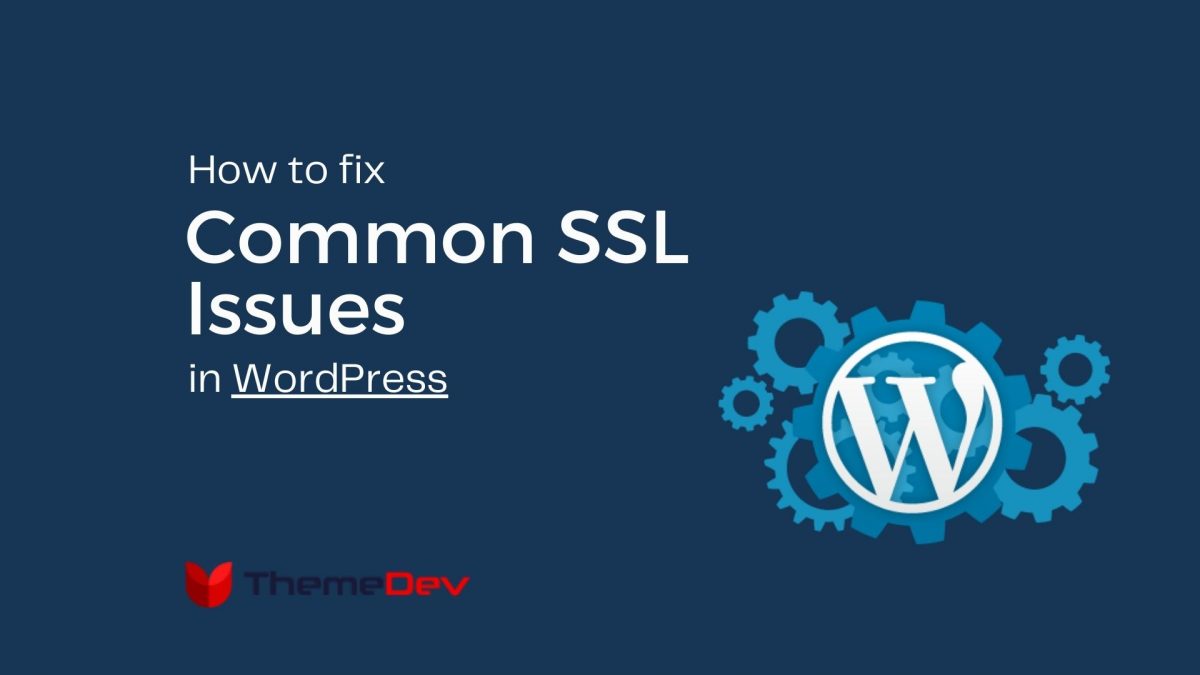Md Golam Mostafa
Founder & CEO of ThemeDev.net
Based in Dhaka, Bangladesh.
I hold a B.Sc in Computer Science and have always been deeply passionate about technology. From a young age, I was fascinated by computers and the Internet, constantly curious about how gadgets and software worked.
That curiosity eventually shaped my career, leading me into the world of web development.
Overview:
- A highly experienced team of WordPress experts and educators.
- Over 8 years of expertise in WordPress and web development.
- Trusted advisors for some of the largest WordPress plugins, powering 100K+ websites.
- Founder of ThemeDev, NextLand, and SoftHap—a well-respected name in the WordPress industry.
Education:
B.Sc in Computer Science & Engineering (CSE) at European University of Bangladesh and I’m Study right now!
Professional Experience:
- Senior Software Engineer at Asian Development Bank (ADB) (4 years)
- Plugin Developer at ThemeDev (since 2019)
Developed WordPress Plugins:
- Next3 Offload: Offload Media WordPress Plugin
- Cleanly: Cleaning Service Booking Plugin
- Washer: Car Wash Booking Plugin
- Evental: Event management booking plugin
for More Details please click this All Products.
-
How to upload SVG file in WordPress
Read More »: How to upload SVG file in WordPressWould you like to upload SVG files on your WordPress website? WordPress by default lets you post nearly any type of pictures, music, and video file. SVG, though, is not one of them. This is due to the fact that although there are secure ways to use…
-
Incompatible archive error in WordPress
Read More »: Incompatible archive error in WordPressIf you receive the “Incompatible Archive” error when going to install a theme or plugin zip file, contact your server to upgrade libzip. These themes and plugins are downloaded in zip format, therefore installation may fail and WordPress displays a generic ‘Incompatible Archive’ error. This issue confused…
-
How to fix “Error establishing a database connection” WordPress Multisite
Read More »: How to fix “Error establishing a database connection” WordPress MultisiteSuppose, you display an “Error establishing database connection” warning on a blank page. It’s a WordPress Multisite on the local server. You can solve the error by establishing database connections in the multisite WordPress follow anyway. Don’t worry! If you follow some steps, you can easily…
-
Finally: Fix updating failed. The Invalid JSON Error in WordPress
Read More »: Finally: Fix updating failed. The Invalid JSON Error in WordPressAre you attempting to resolve the WordPress incorrect JSON error and want to fix updating failed WordPress? When you edit WordPress pages or posts on your website, this problem manifests. You’ll notice a message saying ‘The response is not a valid JSON response’ and updating that…
-
How to build a multisite compatible WordPress plugin
Read More »: How to build a multisite compatible WordPress pluginWith the help of WordPress Multisite, a network of websites may be built using a single WordPress installation. This function can help maintain network-wide consistency in user experience when managing several sites with shared users, themes, and plugins. But, particularly for beginners, understanding how WordPress Multisite…
-
How to solve common WordPress SSL issues
Read More »: How to solve common WordPress SSL issuesAre you facing common SSL issues on your WordPress website and looking for a way to solve them? In this article, we will guide you through fixing common SSL issues on your WordPress website. Sometimes, switching a WordPress site to SSL can cause unforeseen problems. You’re…
-
301 Redirect WordPress
Read More »: 301 Redirect WordPress301 Redirect helps you manage and create 301, 302, and 307 redirects for your WordPress site, improving SEO and visitor experience. 301 Redirects is easy to use with a user-friendly interface. It’s perfect for new sites or repairing links after reorganizing your existing WordPress content, or…
-
Automatic login to WordPress Admin
Read More »: Automatic login to WordPress AdminDo you want to know the automatic login to WordPress admin? Today’s blog will be brief, and I’ll teach you how to add a useful feature to your WordPress site. This can be quite useful if applied properly. This is intended for usage on WordPress sites…
-
How to do manual update WordPress core
Read More »: How to do manual update WordPress coreAs a developer, you may want to know about the process of completing manual update WordPress core. These are the basic instructions; if you need more information, see the detailed upgrading instructions. If you’re having trouble with the Three Step Update, check out the more extensive…
-
How to edit wp-config.php files on WordPress
Read More »: How to edit wp-config.php files on WordPressIf you are a WordPress user, you may feel the need to edit wp-config.php files on WordPress. wp-config.php is a core WordPress configuration file. The WordPress installation generates and contains details specific to your installation and server environment. The file named wp-config.php securely stores and saves a…